This post may contain affiliate links, which means we’ll receive a commission if you purchase through our link, at no extra cost to you. Please read full disclosure here.
Looking for a free editable driver’s license template? Keep reading to learn how you can get our driver’s license template for free!
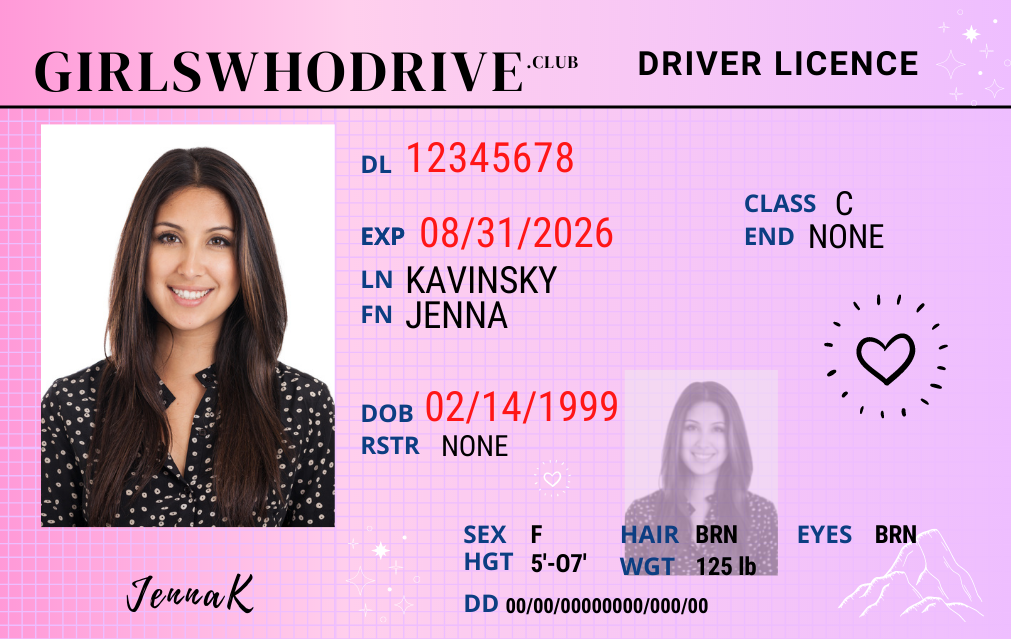
As we talk about in our post on how to take a good driver’s license photo, practicing your look ahead of time is key.
Related: This Is How To Take A Good Driver’s License Photo, Plus 6 More Tips For The Perfect ID
Trying out different makeup, hairstyles, and poses, will help you figure out which is best for you, before the big day.
Related: 13 Driver’s License Makeup Tips You Need To Know
However, even when you’ve taken the best practice photo ever, it can still look different once it’s shrunk and printed on a small plastic card.
This is why we recommend using a driver’s license template, to get a better idea of how your driver’s license will really look.
But, after doing our research, we realized that the free driver’s license templates out there weren’t that great :/
So, we decided to make our own free editable template and it’s super cute (if we may say so ourselves).
In this post, we’ll show you exactly how to use it, from downloading, to editing, to printing or sharing it with your friends.
Let’s begin!
What you need to use the driver’s license template
To use the Girls Who Drive editable driver’s license template, you only need two things:
- Your photo: this should follow all the guidelines of your country/ state. If you don’t know what those guidelines are, just call or email your local driver’s license agency.
- A Canva account: creating an account with Canva is free and easy!
Click here to sign up for Canva.
How to get our free driver’s license templates
To get our driver’s license template, just enter your name and email in the box below.
We’ll send you two (2) links:
- one for our horizontal template (used in most countries)
- one for our vertical template (used in the U.S for drivers under 21)
P.S: Be sure to check ‘spam’ or ‘junk’, if you can’t find our email in your regular inbox.
How to use our editable driver’s license templates
Now, let’s get to the fun part.
1. Choose a version
Once you’ve received our email, open it and click any one of the links you’d like.
As mentioned earlier, we’ll send you two versions of our driver’s license template — one horizontal and one vertical.
Remember that the vertical template is used in most states in America for drivers under 21, but you can play around with any template you like.
2. Open the link in Canva
When you click any of the template links it should open in Canva on a page like the one below.
Click ‘Use template‘.
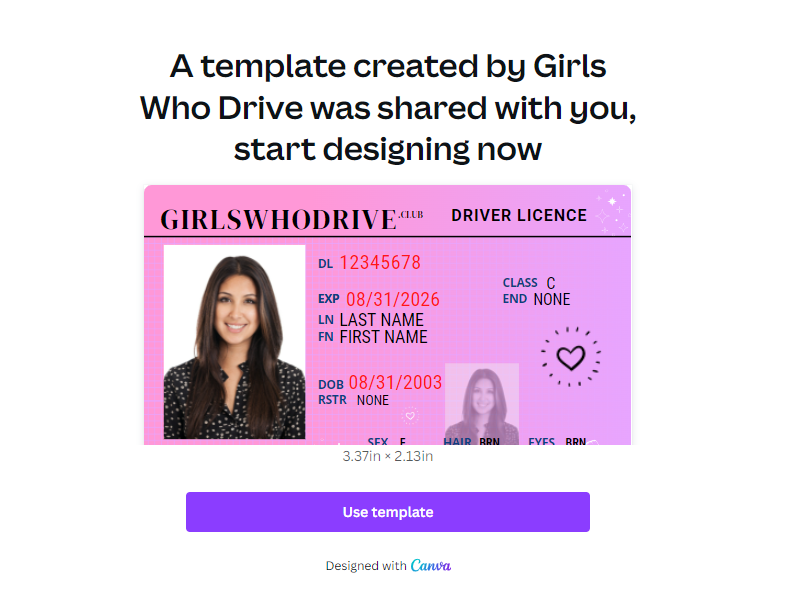
Log in or sign up, if you haven’t already done so.
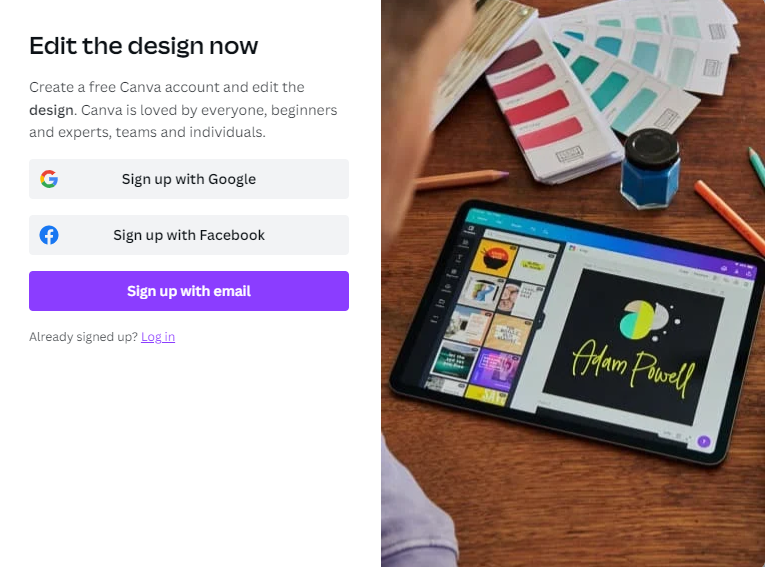
Now, you’ll be able to edit the template!
3. Upload your photos
From the menu, click ‘Upload‘.
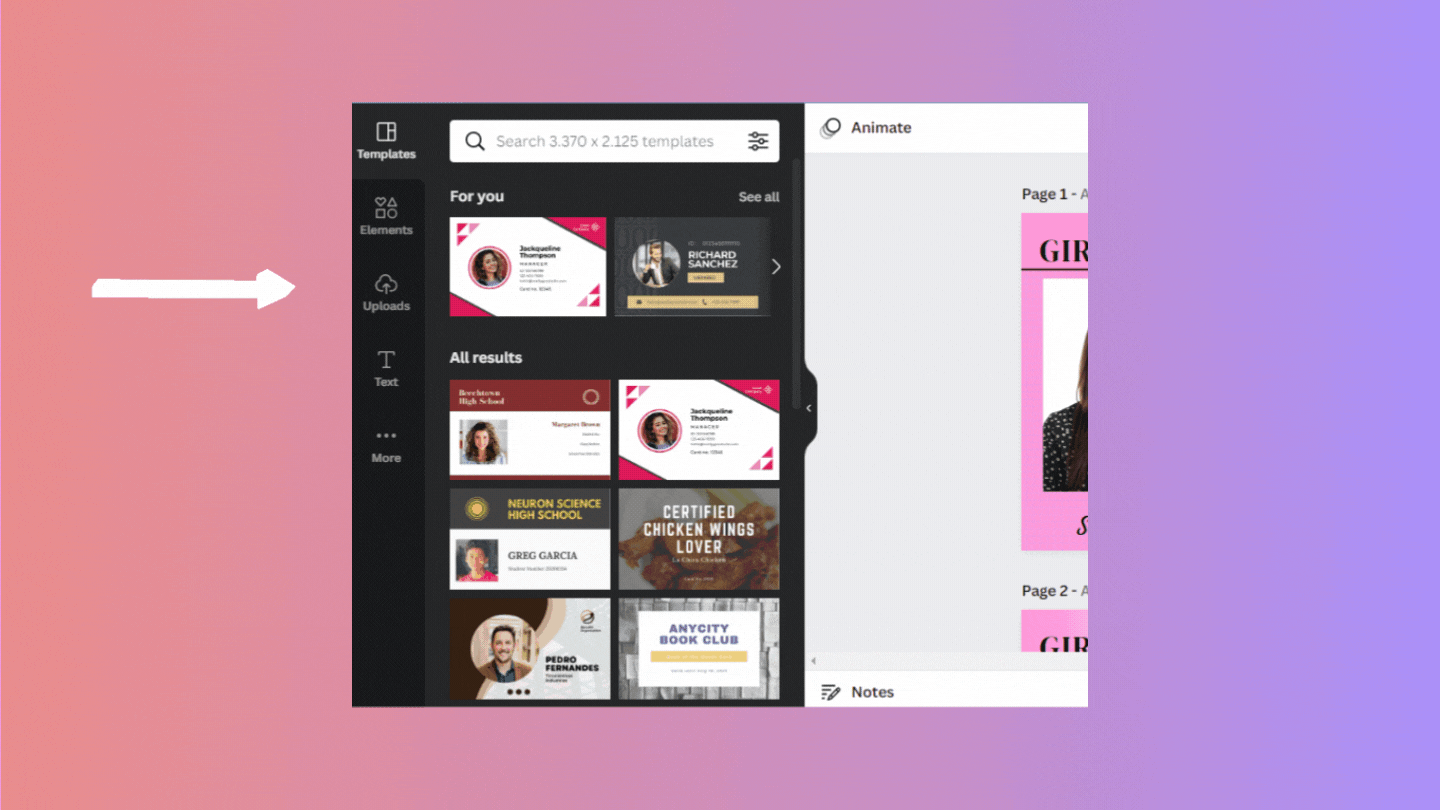
Next, click ‘Upload media‘ to upload photos from your device. You can also just drag and drop your photo into Canva, or use one of the other options available.
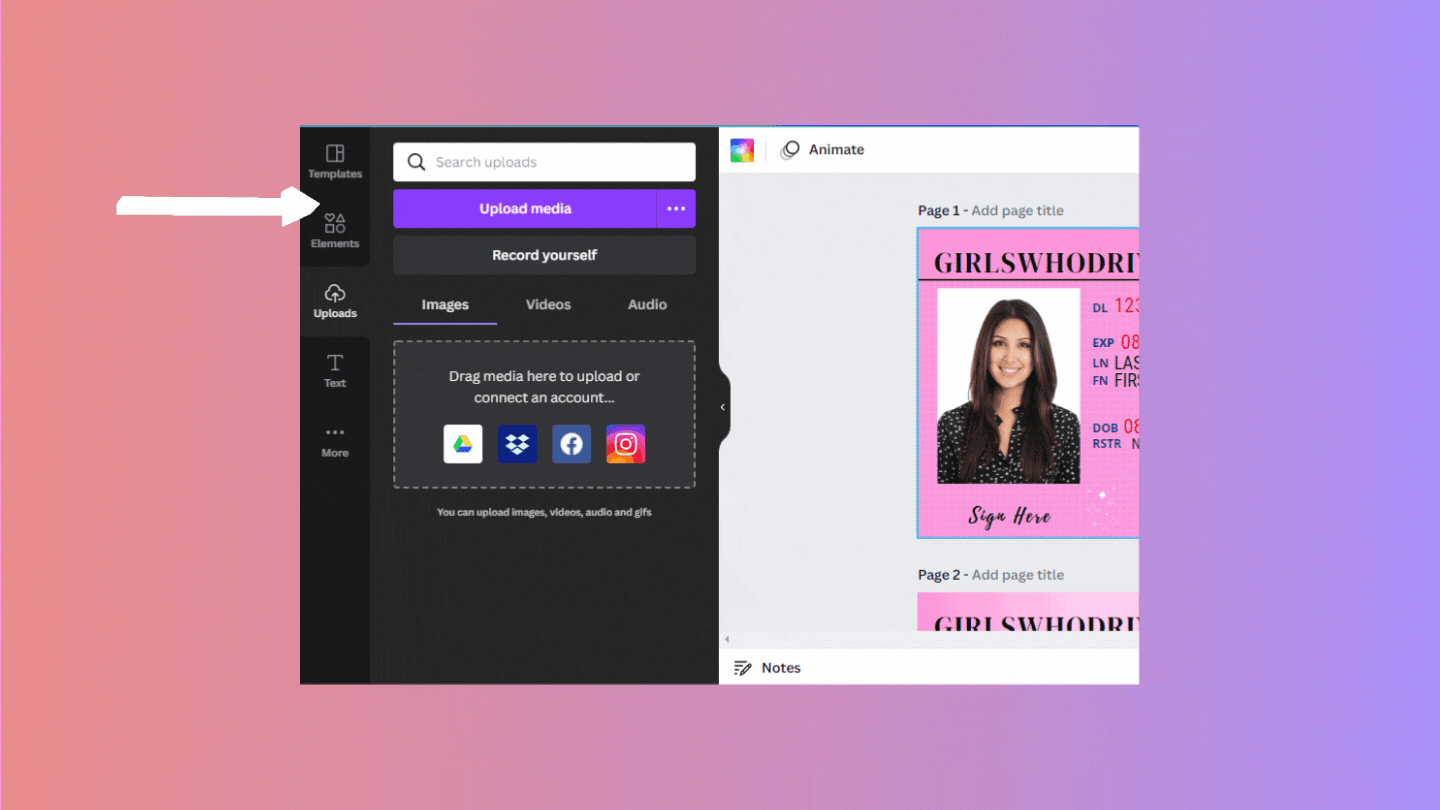
Once your photo is successfully uploaded, it’ll appear under ‘images‘, like in the picture below.
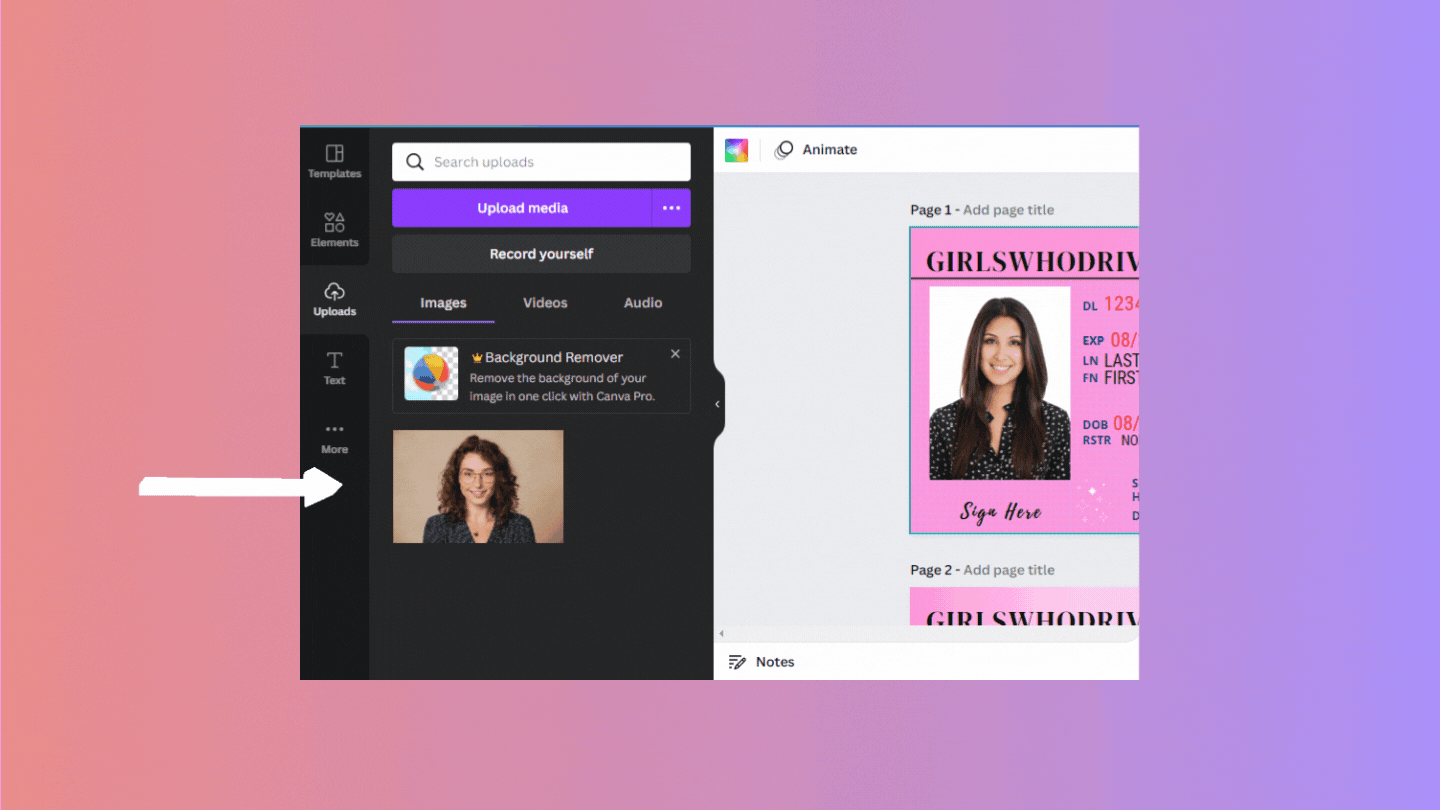
4. Choose a template design
You’d notice that each template comes with a variety of design options.
There are some designs with gradients, some with grids, and some with borders.
Scroll through and choose your favorite!
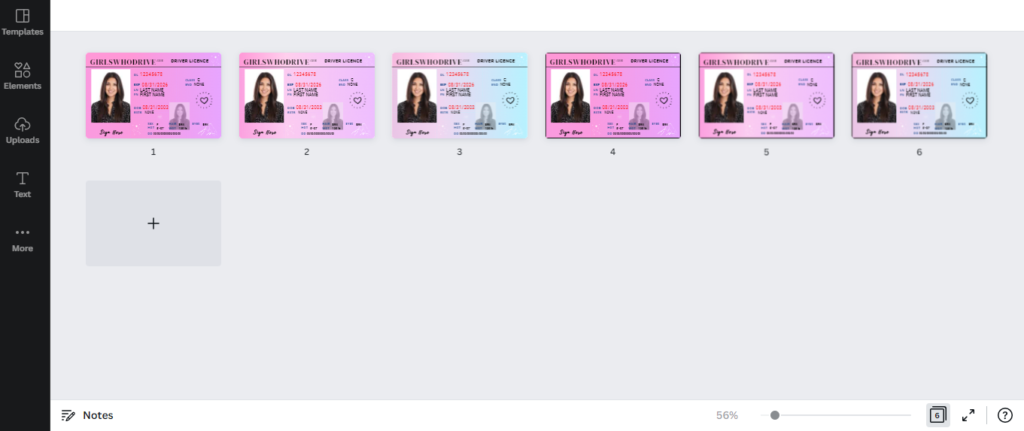
5. Add your photos to the template
Once you’ve decided which design you want to use, it’s time to add your photo to the template.
It’s super important that you drag and drop your photo from ‘uploads’ to the areas with photos in the template.
If you don’t drag and drop, your images won’t be formatted right.
Check out the gif below to see what we mean.
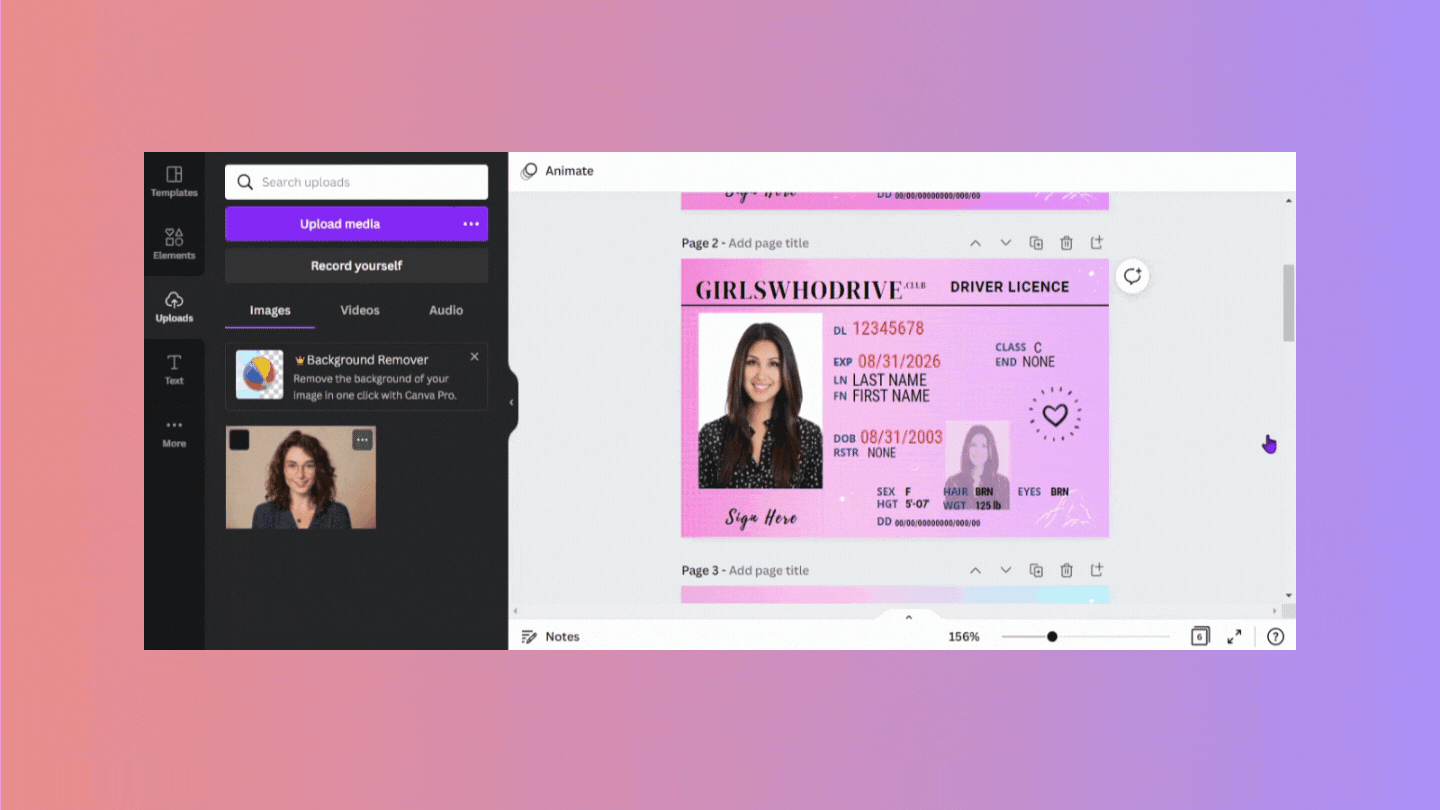
6. Change the background
If you’re not a fan of the pink background, feel free to change it!
First, click the top left of the design, then unlock the layer.
You should see three color boxes appear in the top left of Canva.
Click each colored square to change the colors, then re-lock the layer when you’re done.
Check out the gif below if you need any help.
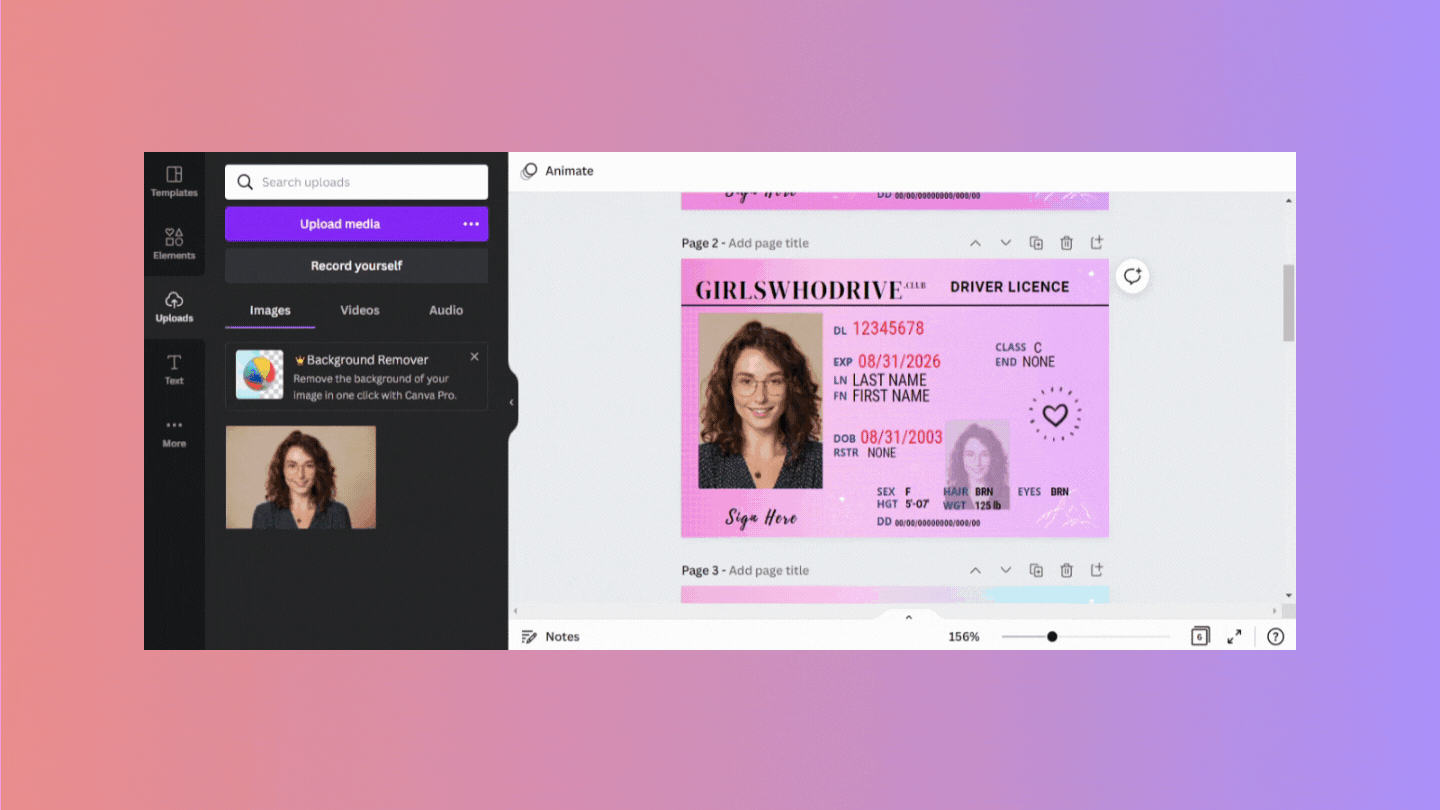
7. Edit the text
Simply double-click on the text boxes to change them.
This part is pretty easy, but we’ve created a guide for understanding the text that you may find helpful.
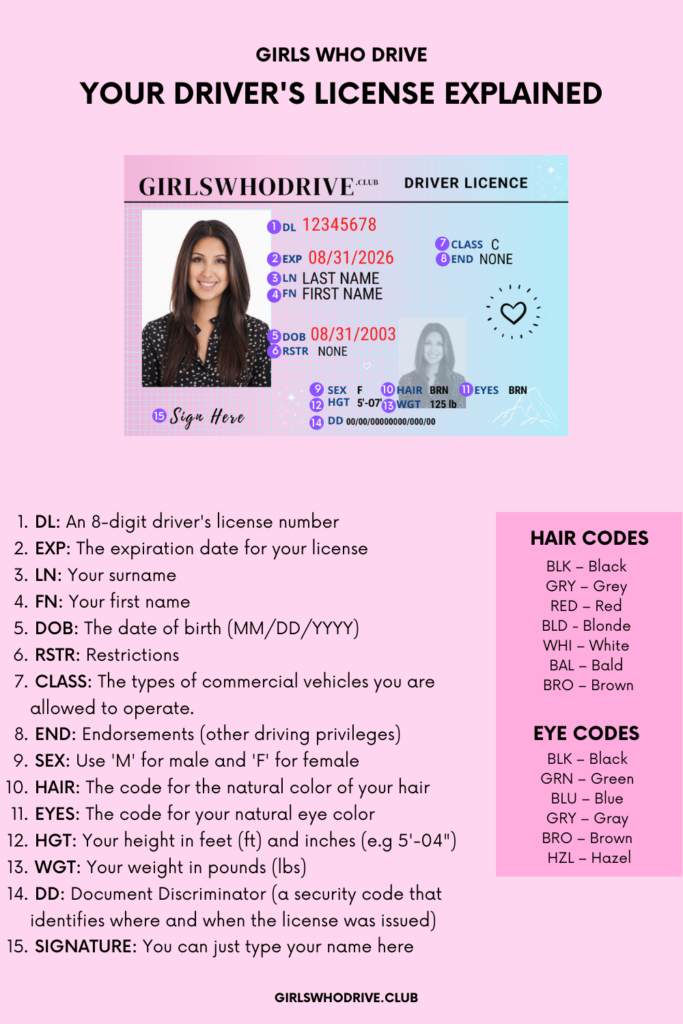
You don’t need to worry too much about the text since this is only meant for practice and fun.
But, if you’re interested in learning more about the information that goes on your driver’s license, check out the links below:
- US driver’s license endorsements and restrictions
- UK driver’s license explained
- Canada driver’s license reference guide
Once the text is all filled out, your practice driver’s license is done!
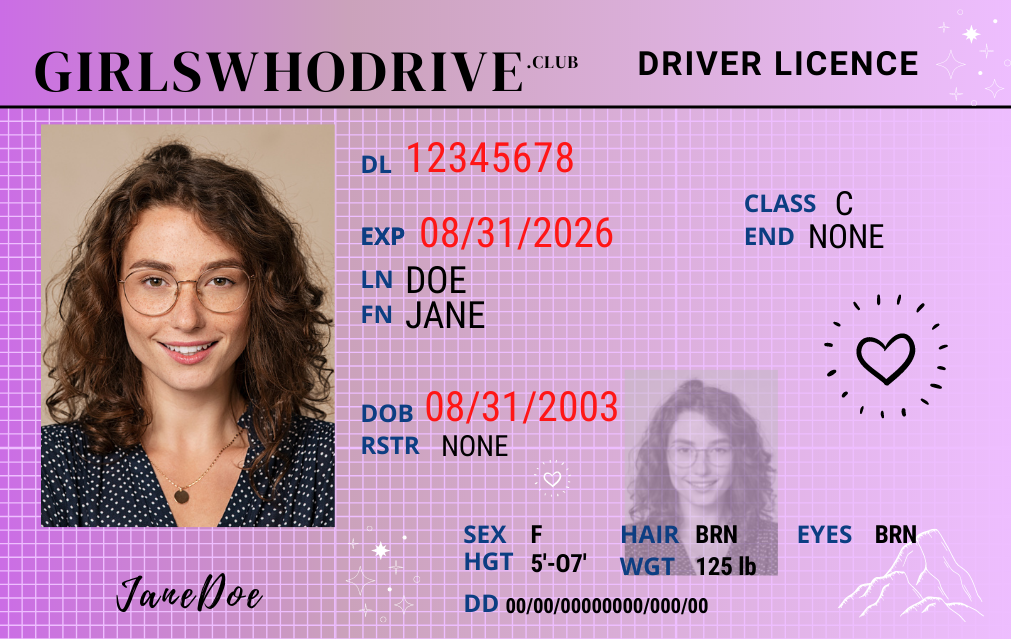
Downloading your driver’s license
To share and print this driver’s license template, we recommend that you download it first.
Don’t worry — it’s easy!
First click ‘Share‘ in the top right corner of Canva.
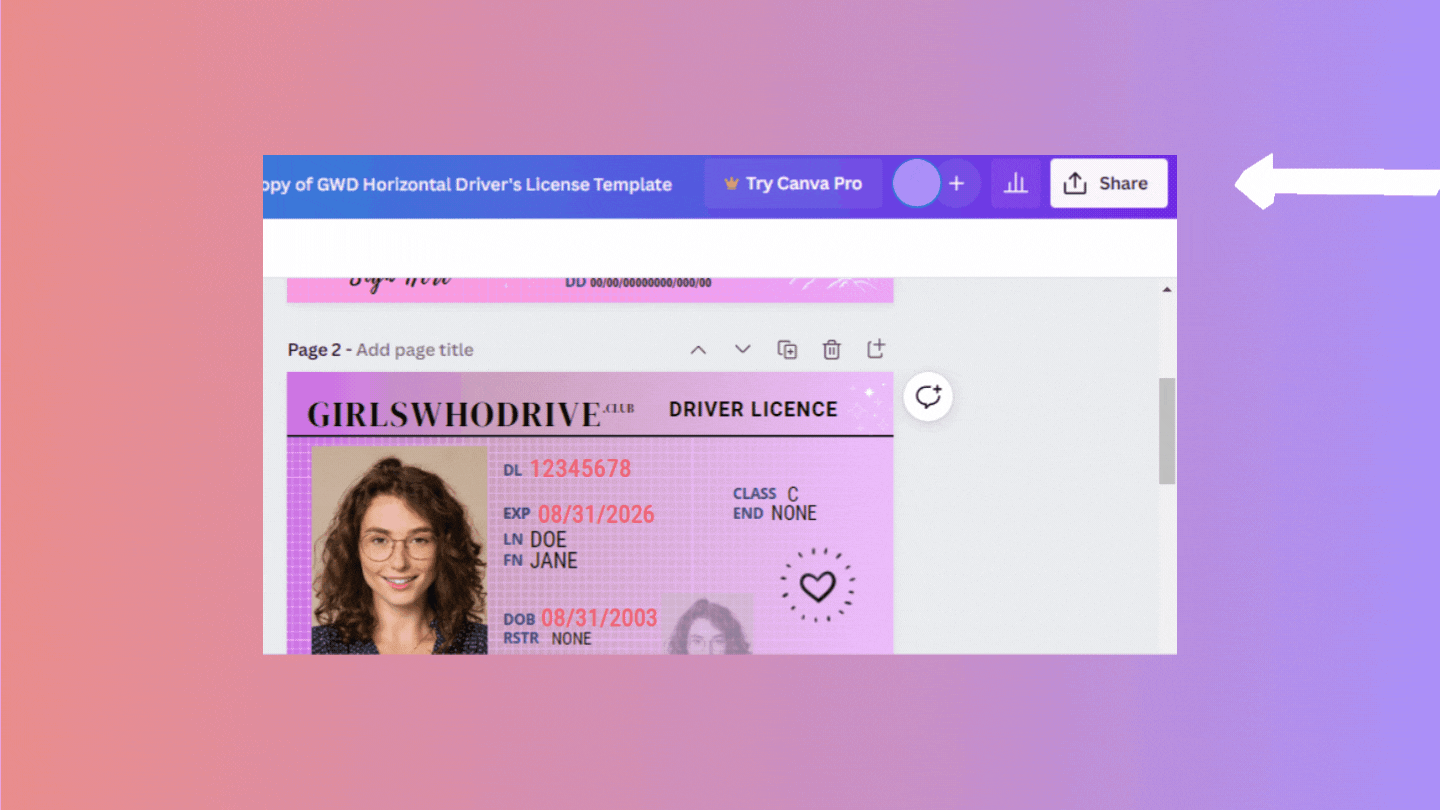
Next, scroll down to ‘Download‘.
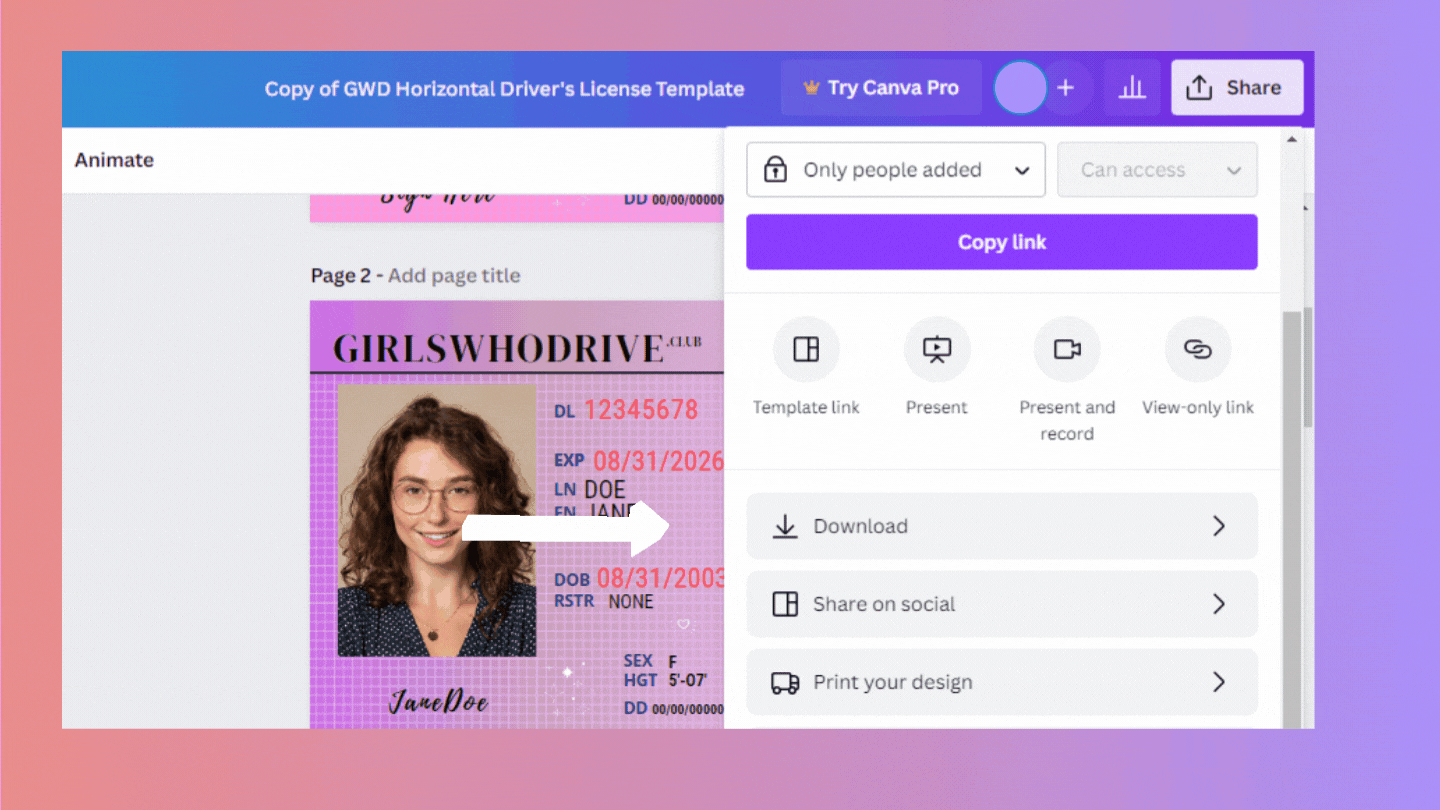
For the best quality, we recommend choosing ‘PNG‘ as the file type.
Next, look at ‘Select pages‘.
Ensure that it matches the number of the page you were working on, otherwise you’ll download the wrong page(s).
After that, simply click ‘Download‘ to save your driver’s license on your device.
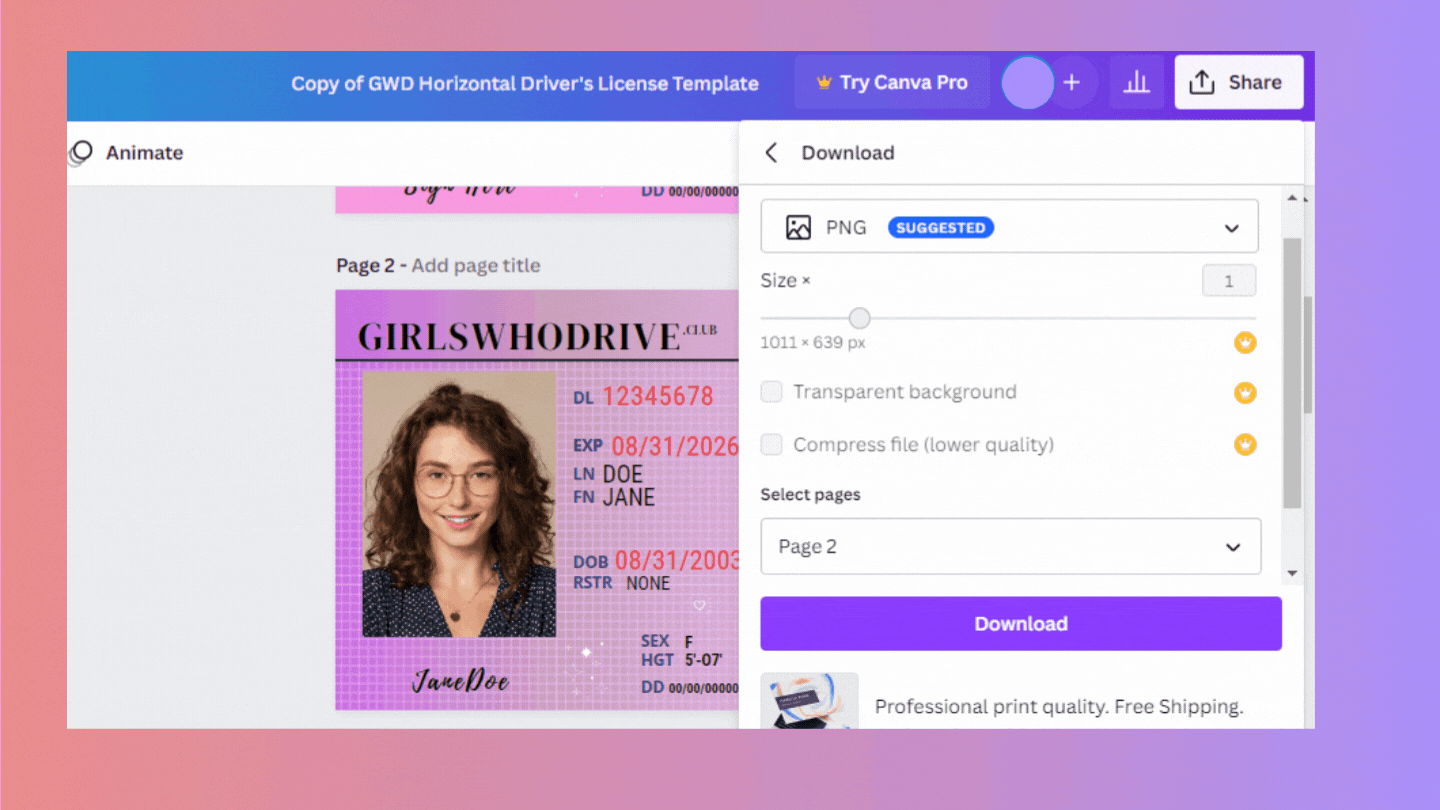
Printing your driver’s license
This is a printable driver’s license template, so you can go ahead and print it after it’s downloaded.
You can stick your printed practice license on your mirror as you get ready for your photo, or add it to your vision board as motivation to get your real driver’s license (if you haven’t already).
Related: 5 Really Good Reasons Why You Should Learn To Drive
Sharing your driver’s license
Once your driver’s license is downloaded, you can also share it on Instagram, Pinterest, Facebook, or any other platform you use.
Feel free to tag us in your posts, we’d love to see your amazing photos!
Join the GWD Facebook group
If you’ve made it this far into the post, we want to invite you to our brand-new Facebook group!
We’re still getting it all set up, but if you join now you’ll be one of the first to know when we start posting.
Our hope is that this group will be a wonderful community of girls and women at all stages in their driving journey, and a place to share tips, stories, accomplishments, and frustrations.
We’re so excited and we hope you are too!
Click here to be one of the first to join the fam 🙂
Conclusion
A driver’s license template is a great way to get an idea of how your driver’s license will really look.
In this post, we’ll show you how to get a free editable driver’s license template that you can use over and over again!
Nice
Nice
I love this