This post may contain affiliate links, which means we’ll receive a commission if you purchase through our link, at no extra cost to you. Please read full disclosure here.
This guide shows you exactly how to charge a laptop in a car, with or without a power inverter.

Whether for work, school, or just entertainment, we’ve all used our laptops in a car, at least once.
But just when we’re in the middle of the most important bit of work (or the most dramatic scene of a show), we see that awful ‘low battery’ warning appear on the screen.
In those moments, all you want to do is calmly reach for your charger and give your laptop some juice.
But for many people, this isn’t an option — not because it’s impossible, but because they just don’t know how to do it.
Since you’re reading this, you can probably relate.
But don’t worry, before the end of this post, you’ll know exactly what to do.
We’ll also answer some common questions about charging your laptop in the car.
Is it possible to charge a laptop in a car?
The answer is yes, it is possible to charge a laptop in a car.
You can safely and easily charge your laptop in your car, with one of these three options:
- the first is to use a portable charger,
- the second option is to use a laptop car charger,
- the third is to use a car power inverter.
Let’s talk about all three.
How to charge a laptop in a car:
1. Use a portable charger
Our best recommendation for charging your laptop in the car is to use a portable charger like this one.
(This one is more expensive but it doubles as a car jump starter which can definitely come in handy.)
Here are 5 reasons why we think using a portable laptop charger is the overall best solution for charging your laptop in your car:
Portable chargers are:
- Affordable: they give great value for your money
- Multi-functional: you only need one and you can charge your laptop, phone, and tablet.
This seriously reduces the number of chargers you need to carry (and keep track of) - Effective: high-quality chargers like this one can successfully give your laptop up to 7.9 hours of battery life!
They’re more expensive, but totally worth it. - Portable (duh): so you can continue charging your laptop once you leave your car, which is particularly great if you need to run to class or your office
- Long-lasting: a good portable chargers can hold its charge for a couple of months! (as long as you don’t use it very often)
To make this a complete and fair recommendation, we also need to talk about the downside of using a portable charger to charge your laptop in the car:
- Portable chargers need to be charged themselves.
This means that if you forget to recharge your charger or if it runs out of power before you get to your destination, you might still be unable to charge your laptop in the car.
But, even with this downside, a portable charger will work perfectly for you as long as your laptop supports USB-c charging.
In the next few sections, we’ll show you how to know if your laptop supports USB-c charging and what to do if it doesn’t.
How to know if your laptop supports usb-c charging
A quick search of your laptop brand and model can tell you whether or not it supports USB-c charging.
You can also just check your laptop ports to see for yourself.
USB-c ports have rounded edges rather than right-angled ones.
The photo below should help you figure out if your laptop supports USB-c charging.
.
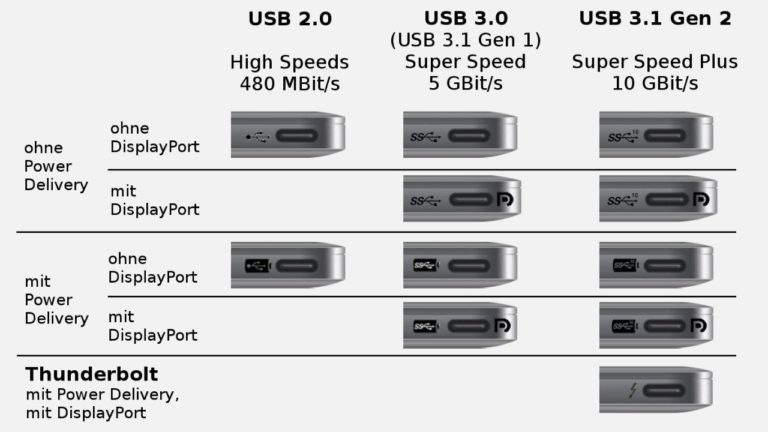
What to do if your laptop does not support usb-c charging
If your laptop doesn’t support USB-c charging, don’t worry!
Below are 2 easy work arounds you can try if your laptop does not support USB-c charging.
Method #1: Use a USB-c adapter
All you need is a USB-c adapter like this one that will convert your ordinary USB ports into USB-c ports.
Once you have one of these adapters, you can simply use your portable charger like normal.
Method #2: Use the HALO Bolt Car Charger
The HALO Bolt Car Charger is a portable charger that allows you to plug-in your regular laptop charger.
The HALO charger is then plugged into your car cigarette lighter port to charge your laptop.
2. Use a laptop car charger
The second option is to charge your laptop with a laptop car charger.
This kind of charger isn’t portable, but it’s another great option for charging your laptop in a car.
This laptop car charger comes with different ends so it works with multiple kinds of laptops including HP, Dell Asus, Lenovo, Toshiba and more.
This one will work with any laptop that supports USB-c charging such as the MacBook Pro and Chromebook Pixel.
Not sure if your laptop supports USB-c charging? Click here to find out.
How to use a laptop car charger:
Using a laptop car charger is easy:
- Ensure that your car is on (the engine does not need to be running but this is best. Read more here.)
- Insert the end of the charger into the cigarette lighter port of the car
- Plug the other end into your laptop
The downside of using a laptop car charger is the fact that it needs power from your car battery to work.
For this reason, some people are concerned about the effect this has on their car battery life, and we talk about that a little later.
You can also click here if you prefer to read about this now.
3. Charge your laptop with a car power inverter
The third option for charging your laptop in a car is with a car power inverter.
But first, what even is a car power inverter?
What is a car power inverter?
Simply put, a car power inverter is a device that changes the type of current from your car battery (DC) into a type of current suitable for powering devices like your phone or laptop (AC).
Just like with the laptop car charger, it is plugged into the cigarette lighter port.
You can read more about car power inverters here.
How to use a car power inverter:
To use a car power inverter, follow the same steps with using a laptop car charger:
- Ensure that your car is on (the engine does not need to be running but this is best. Read more here.)
- Insert the end of the inverter into the cigarette lighter port of the car
- Plug in your laptop charger to the power inverter and let it charge
That’s it!
Will a laptop drain my car battery?
Your laptop will drain your car battery only if the engine is not running while you are charging it.
This is because when your engine is running, a part of the car called the alternator automatically charges the battery.
This does not happen when the engine is off.
So, as long as the engine is running, you don’t need to worry about draining your car battery.
However, keeping your engine running can use up the fuel in your car.
How to charge laptop in car without inverter
The best way to charge your laptop in a car without an inverter is to use a portable charger.
The downside is that you have to remember to recharge it after a couple of uses.
Other than that, it will do a good job of powering your laptop when the battery dies.
How long can a laptop run on a car battery?
As we explained in the previous section, charging your laptop won’t drain your car battery as long as the engine is running.
However, this uses your car’s fuel.
With that in mind, you can say that a laptop can run on a car battery until your fuel is finished.
Of course, you never want to get to that point, so you should stop charging your laptop once it has enough power to last until you get to your destination.
Conclusion
Many people wonder: can you charge a laptop in a car?
The answer is yes!
In this post, we explain how to charge a laptop in a car in 3 safe and easy ways: using a portable charger, using a laptop car charger, or using a car power inverter.



